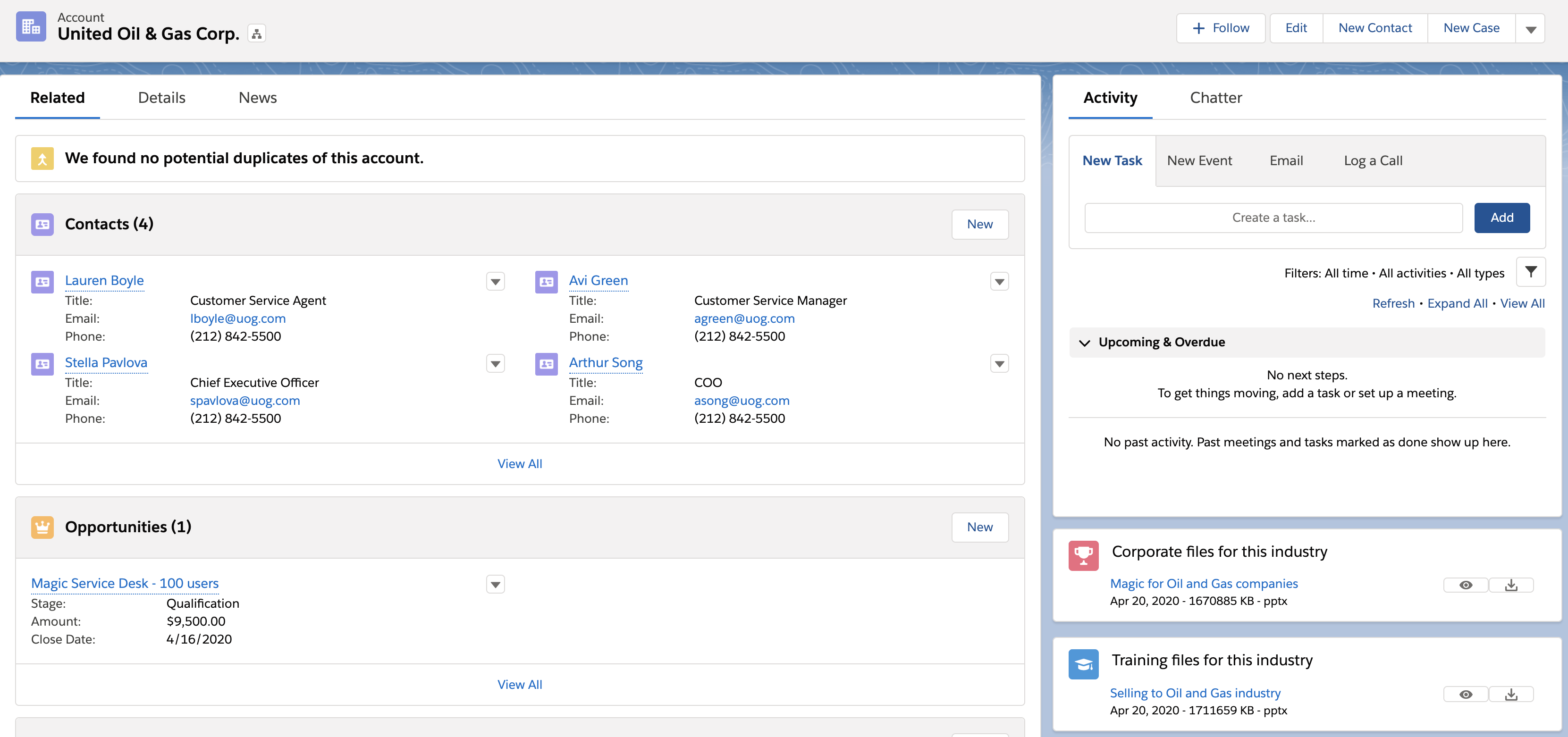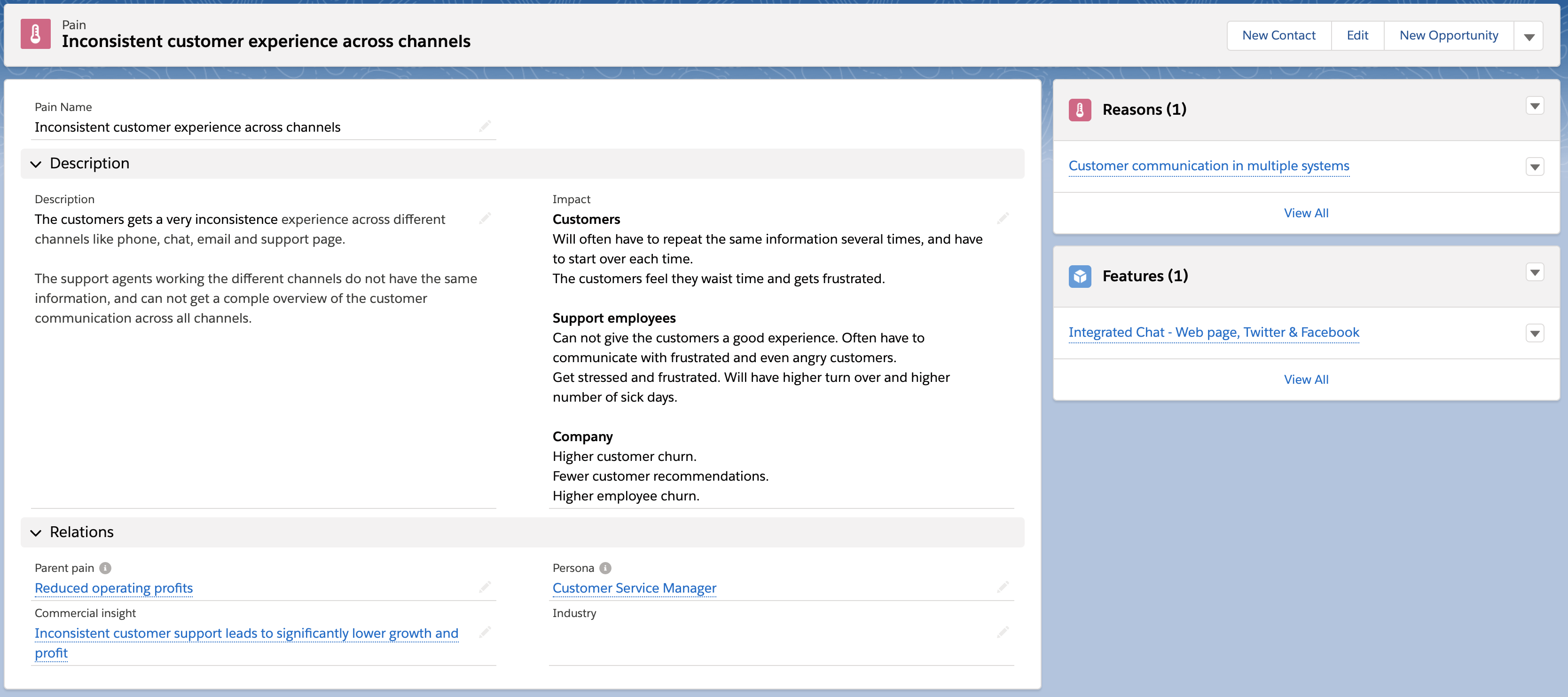SalesValue Salesforce App
User guide
Introduction
This guide describes the usage of the SalesValue Salesforce App for the end users which typically include the following roles:
- Sales reps
- Account managers
- Presales and technical sales
- Inside sales and business development managers
The goal of the SalesValue App is to help you reach your sales targets, reduce your sales cycles, increase the deal sizes and improve the customer relation. The SalesValue App does this through delivering just in time knowledge to you when you work with your customers, contacts and opportunities. You don't have to go to another application to find the knowledge and the knowledge presented is based on the context you work in, e.g.:
- Most relevant files for an opportunity based on stage, products and industry
- Most relevant customer stories for an opportunity
- Most relevant persona, pains, commercial insights and product features for a contact
We hope you enjoy the application. If you have any feedback or ideas for improvements please do not hesitate to share it with us.
Content
The guide is structured in the the following sections:
- Files and Sales Enablement content
- Opportunities
- Contacts
- Accounts
- Products
- Commercial Insights
- Product Features
- Pains
- Buyer Persona's
- Customer Stories
- Competitors
- Industries
Files and Sales Enablement content
With the SalesValue App you can find relevant sales enablement content directly in Salesforce.
The content can include material you need to help your customers like brochures, presentations, white papers, as well as internal training content to help you understand your customers, products and sales processes.
This allows you to find the most relevant content when you need it in the context you need it, for example:
- Sales content for opportunities based on sales stage, products and industry
- Industry related files on accounts
- Files for specific competitors, like battle cards and their brochures
- Content target specific Persona's, like technical presentations for technical buyers, financial presentations for the CFO, etc.
- Content supporting specific Commercial Insights
You can also access the files through the Salesforce global search function which makes it quick and easy to find what you need.
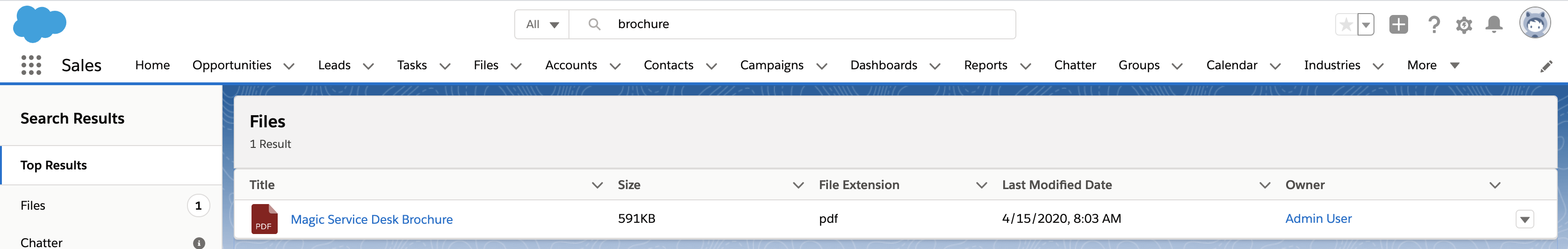
Another good way to find the most relevant files is through reports where SalesValue offers several build in reports like Content by file class, Content by opportunity stage, etc.
You can also create and customise your own reports.
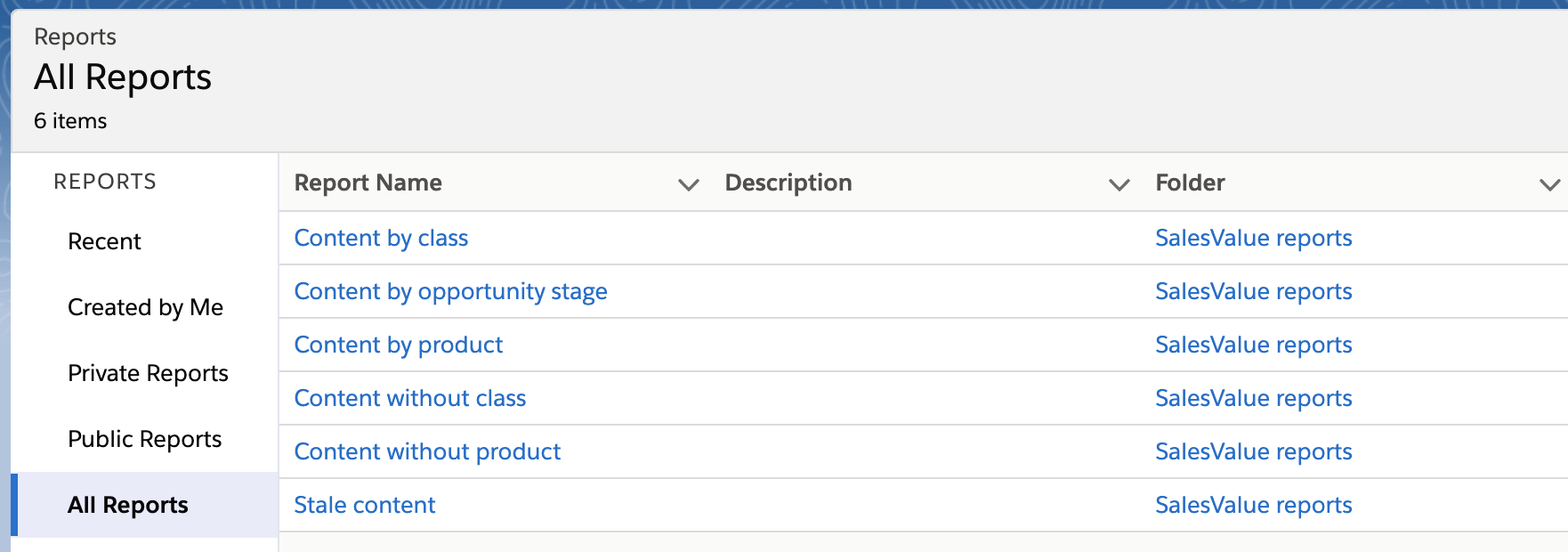
An example of a content report is shown below.
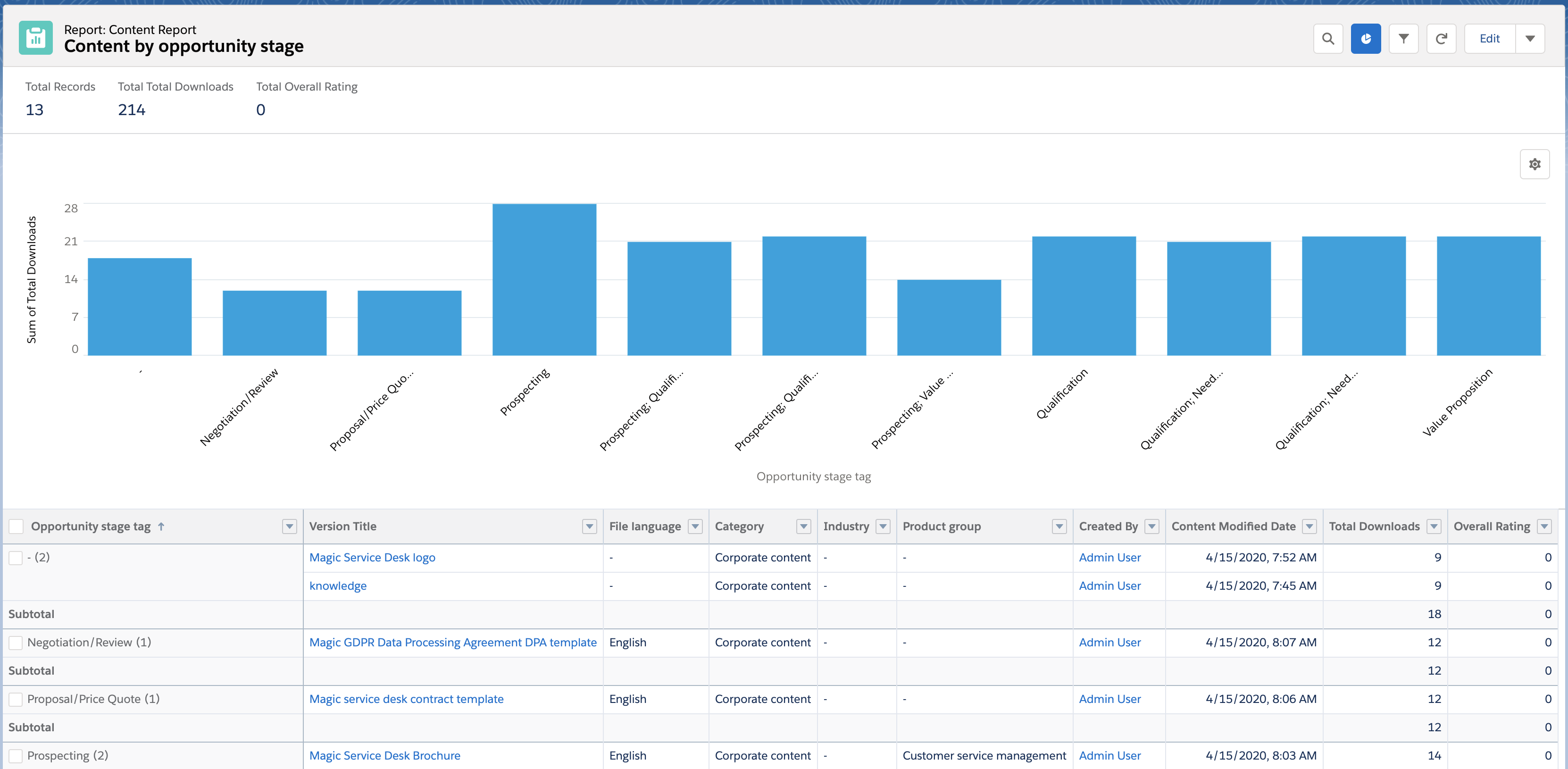
When you click on a file you get a preview of the file and can see statistics of the views and downloads.
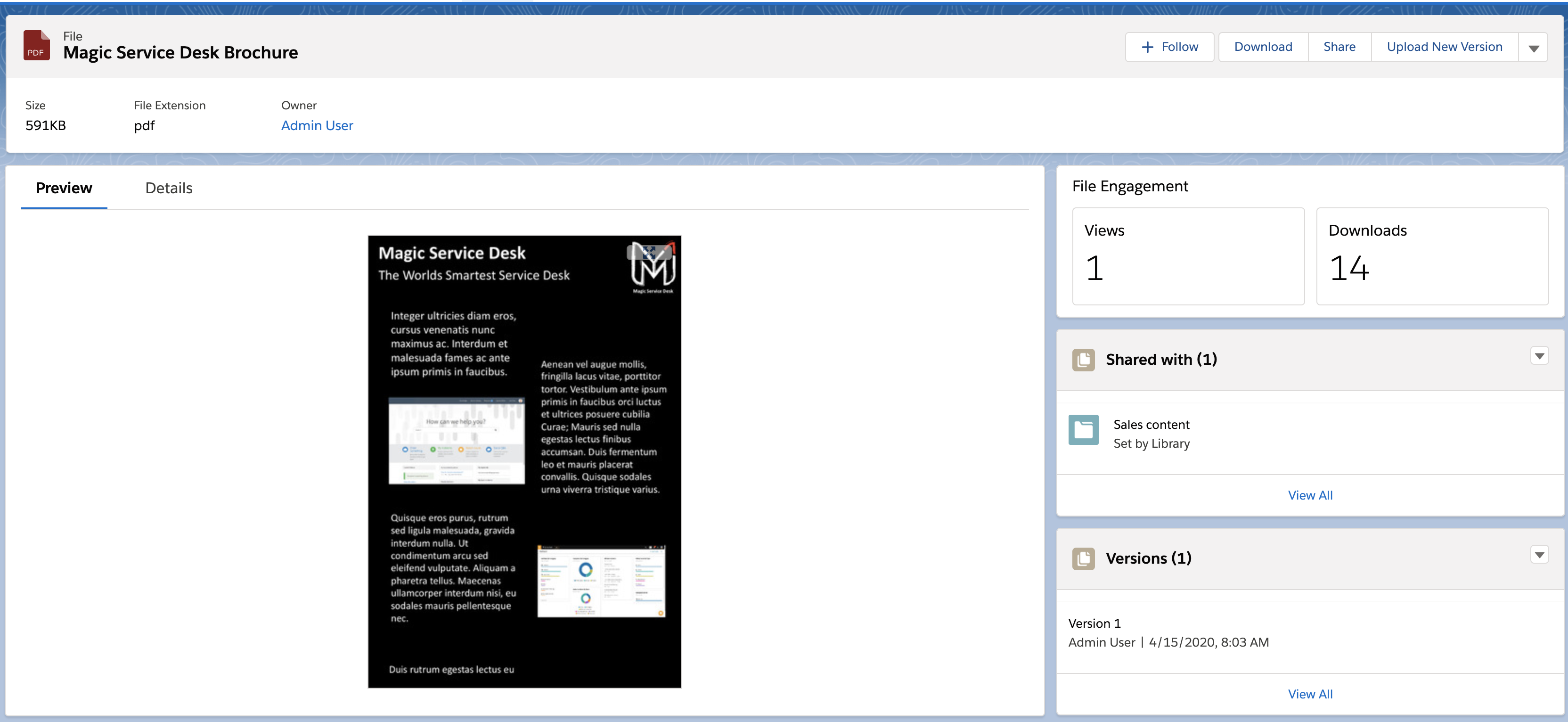
Opportunities
When you work on an opportunity SalesValue will deliver just in time knowledge to you.
As shown on the image below SalesValue shows the most relevant content and knowledge to you based on the opportunity stage, the industry and products.
The standard content types show is:
- Corporate files - Content you can show or send to your customers, e.g. presentations, brochures, whitepapers.
- Training files - Internal knowledge to help in your role, e.g. demo guide, sales method tools, etc.
- Customer stories - Customer references, win wires and internal stories that can help you in your customer dialog.
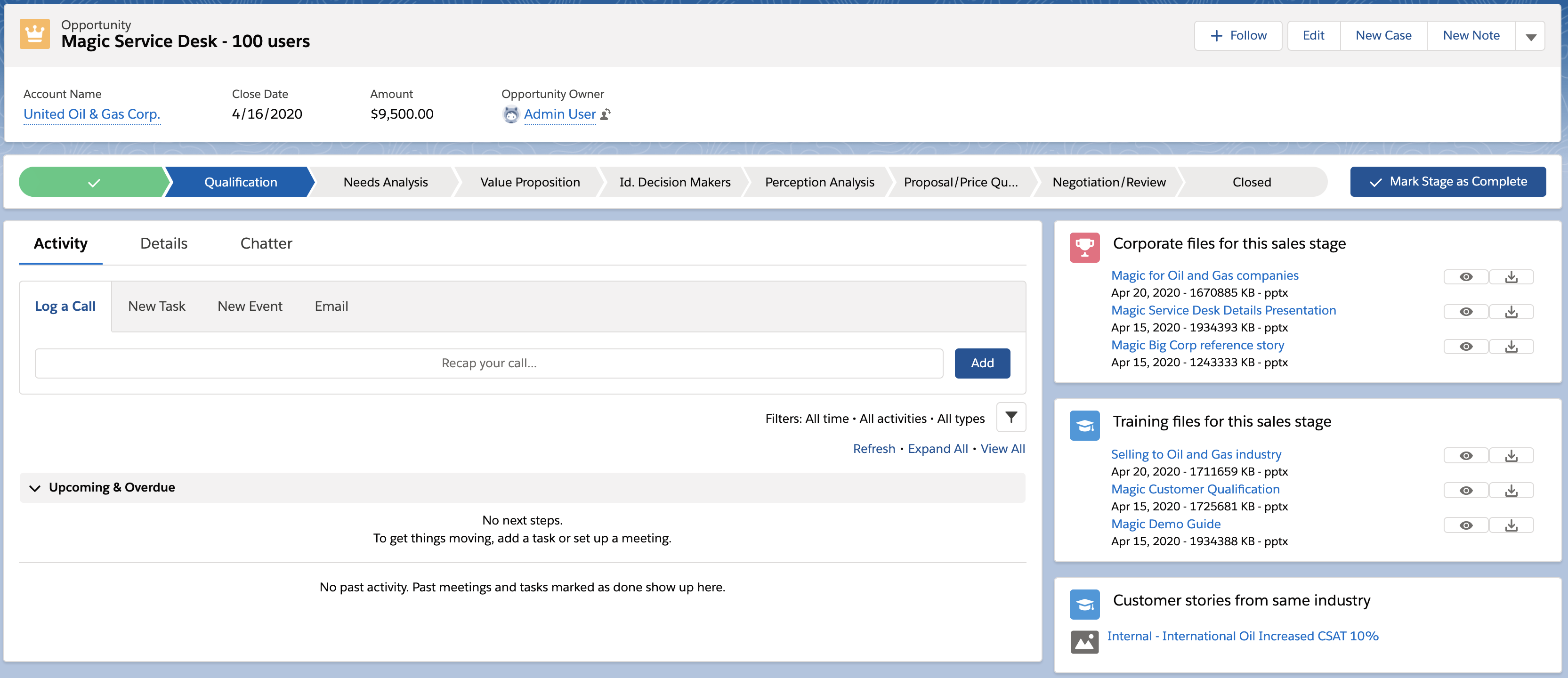
From the opportunity related list you can also manage products, contacts and competitors. For each of these elements you can go to the object and find additional information. See below.
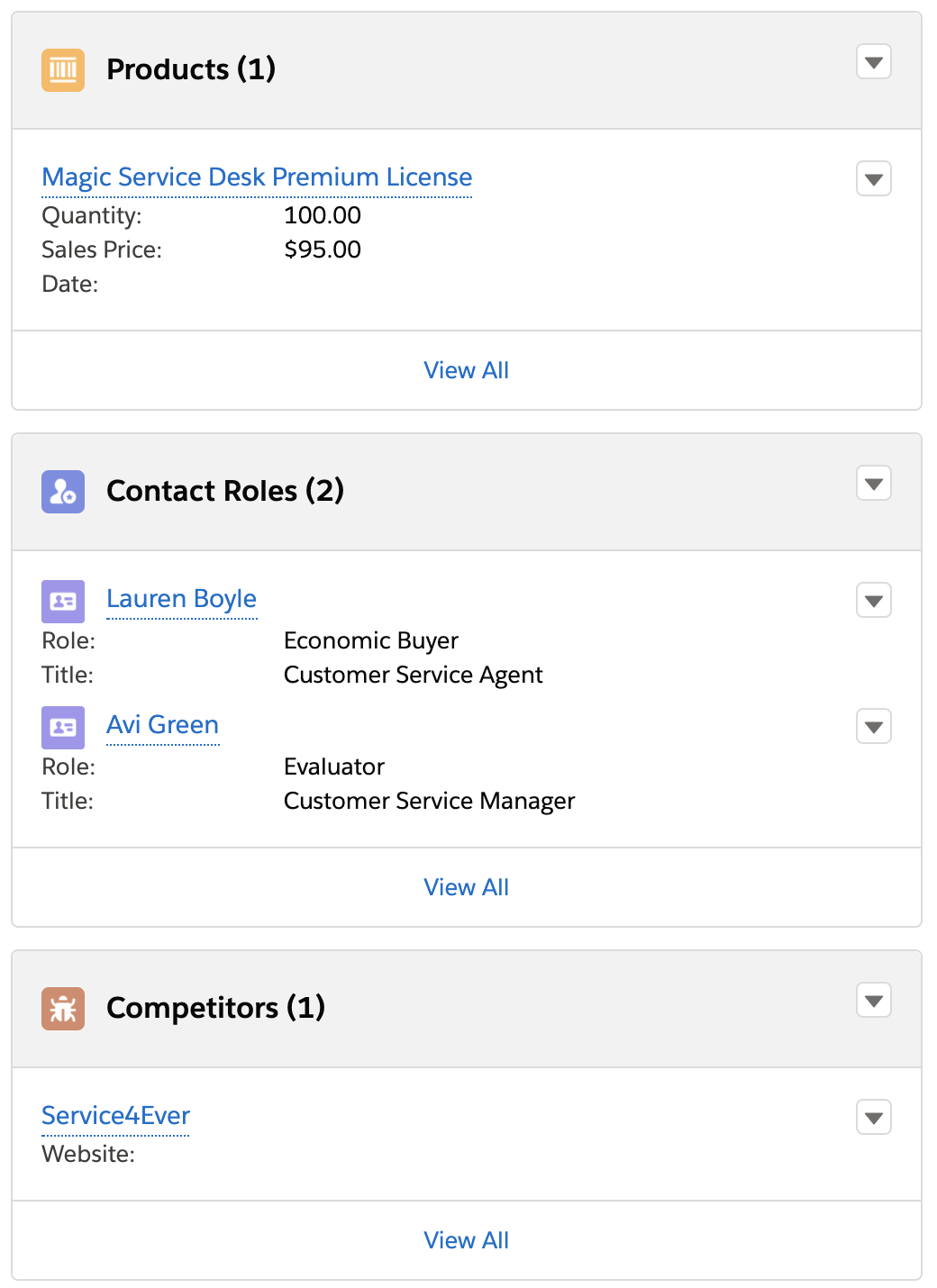
Contacts
On your contacts, SalesValue will look for the relevant Persona based on the contact title and industry, and show the persona information on your contact form, as shown below.
This helps you understand your customer contacts better and improve your dialog with your contacts.
If you click on the persona title your get to more details of the persona, and links from the persona to pains and commercial insights.
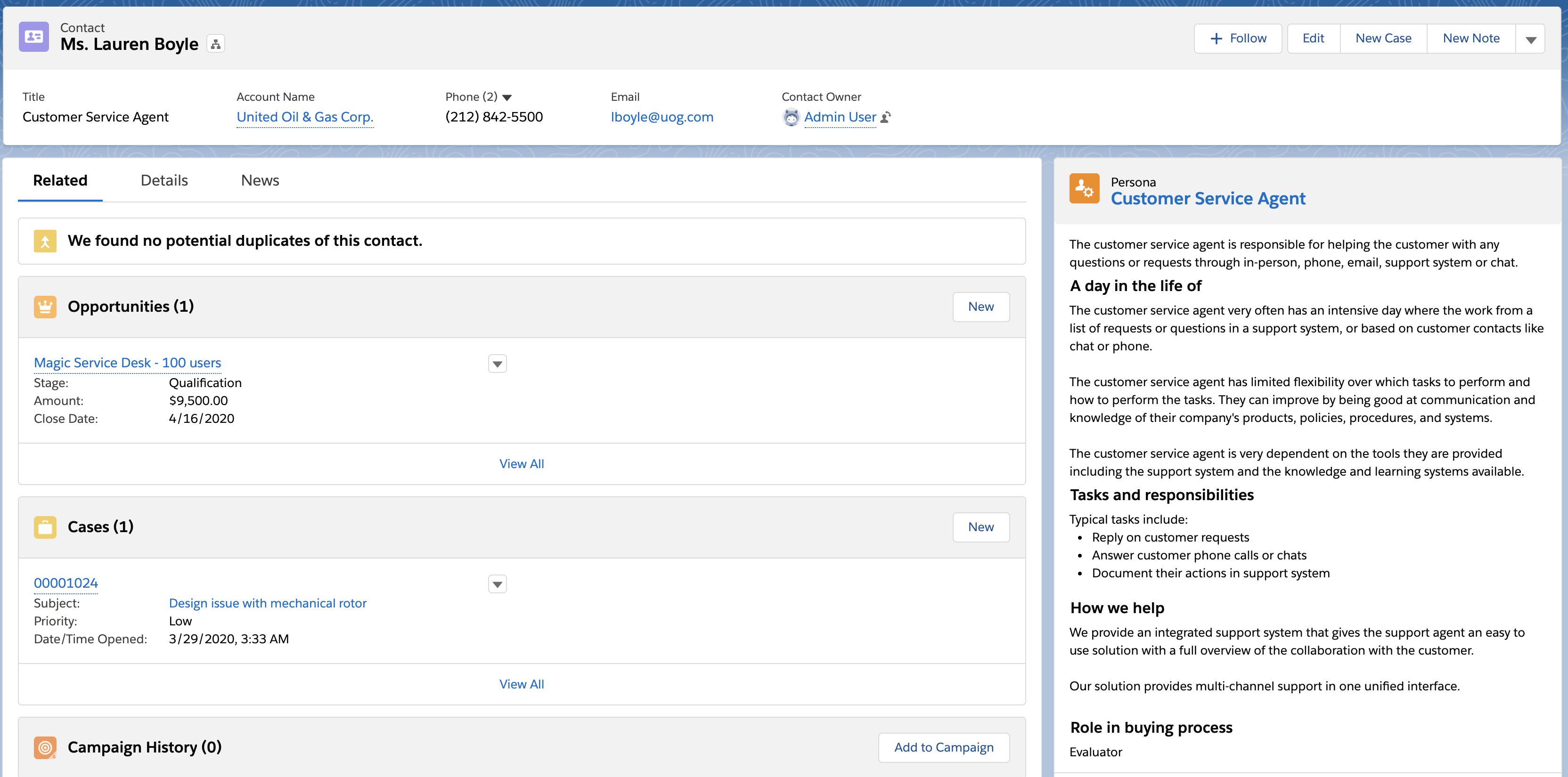
If SalesValue can not find a relevant persona, the below will be shown and you can go to a list of all personas for your organisation.
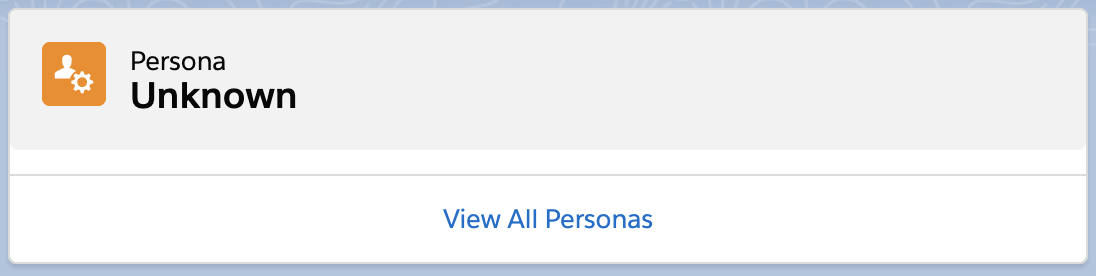
Accounts
On your accounts, SalesValue will show the relevant files for the account industry as shown below.
The standard content types show is:
- Corporate files - Content you can show or send to your customers, e.g. industry presentations, brochures, etc.
- Training files - Internal knowledge, e.g. industry sales guide, industri information, etc.
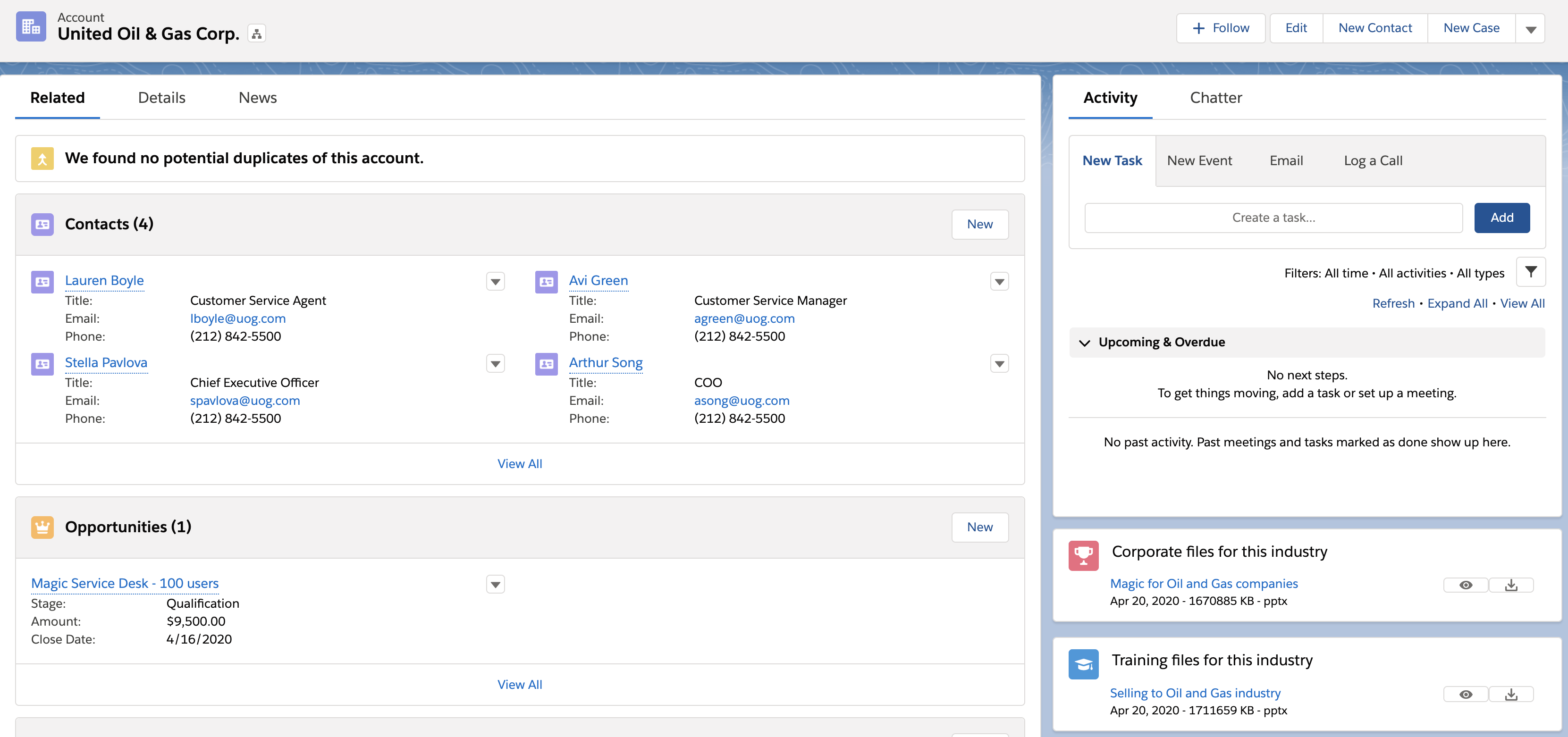
Products
On products you can find relevant sales content for the specific product, as well as an overview of the product features.
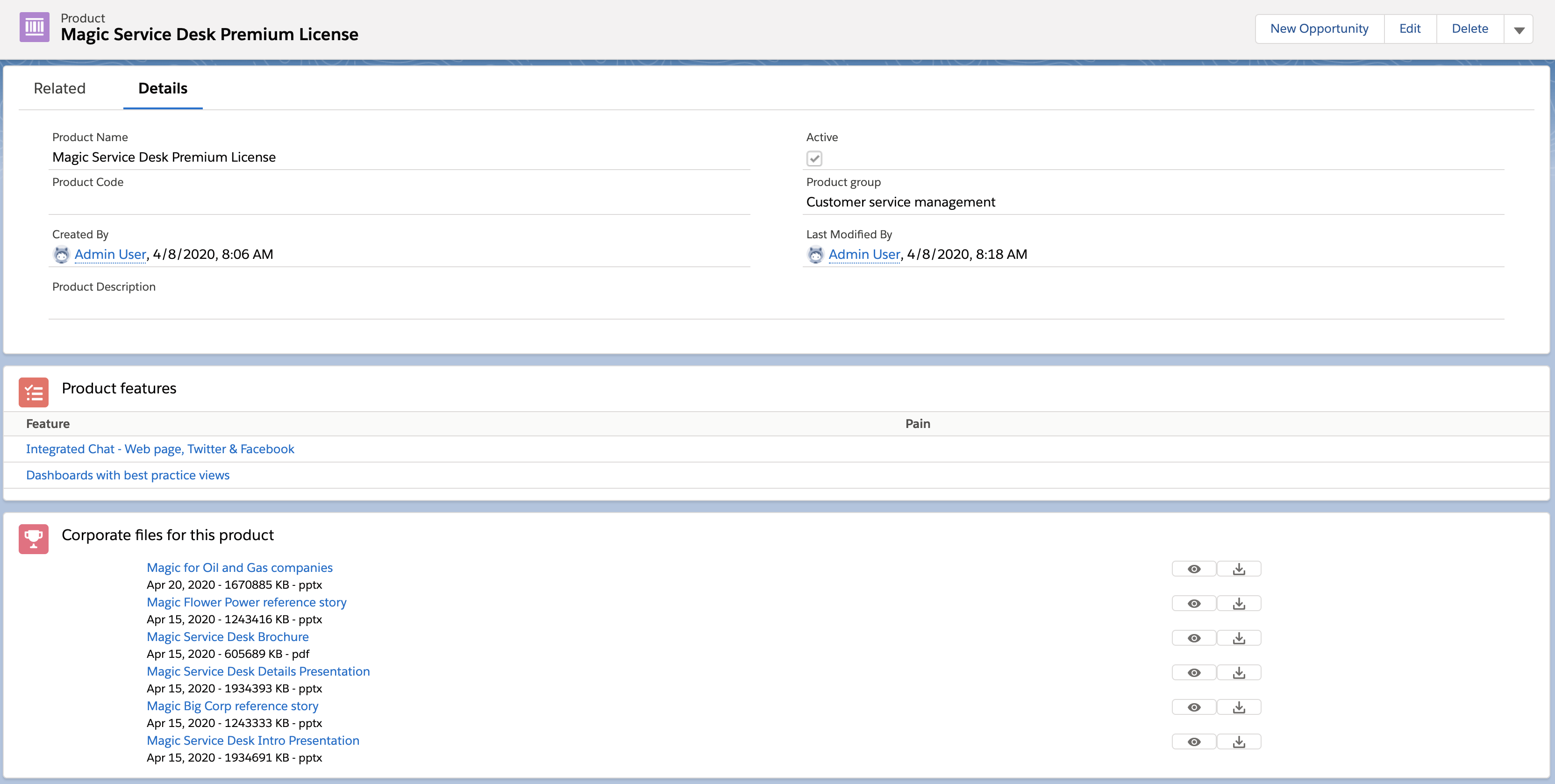
Commercial Insights
Commercial Insights was introduced in the book Challenger Sale by Matthew Dixon and Brent Adamson. If you have not already read this book, it is highly recommended and a great read.
You can also get inspired about how to deliver a Commercial Insights to your customers.
The SalesValue app allows you to easily find the most relevant Commercial Insight directly in Salesforce. When you work with your accounts, contacts and prospects.
To get an overview of the Commercial Insights select the Salesforce App Launcher and search for Commercial Insights.
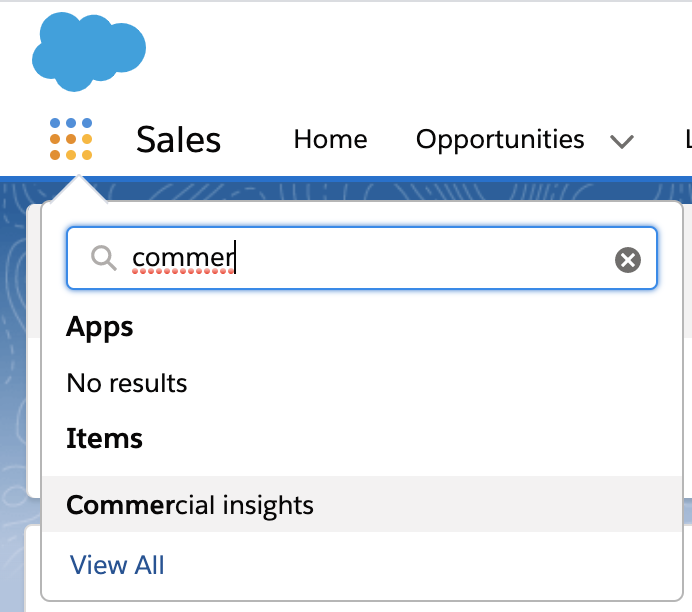
This shows you a list of your companys Commercial Insights:
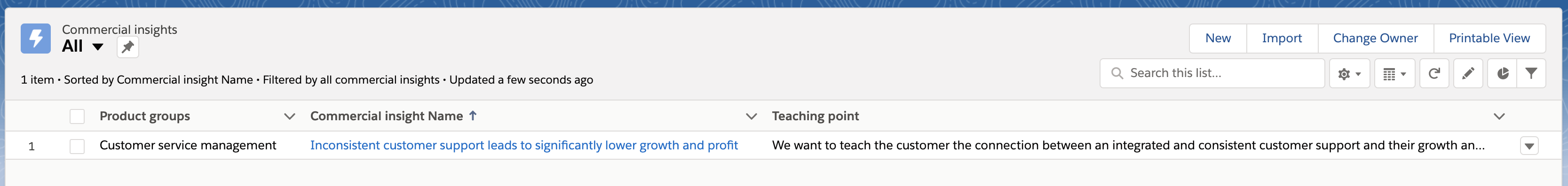
Select the relevant commercial insight:
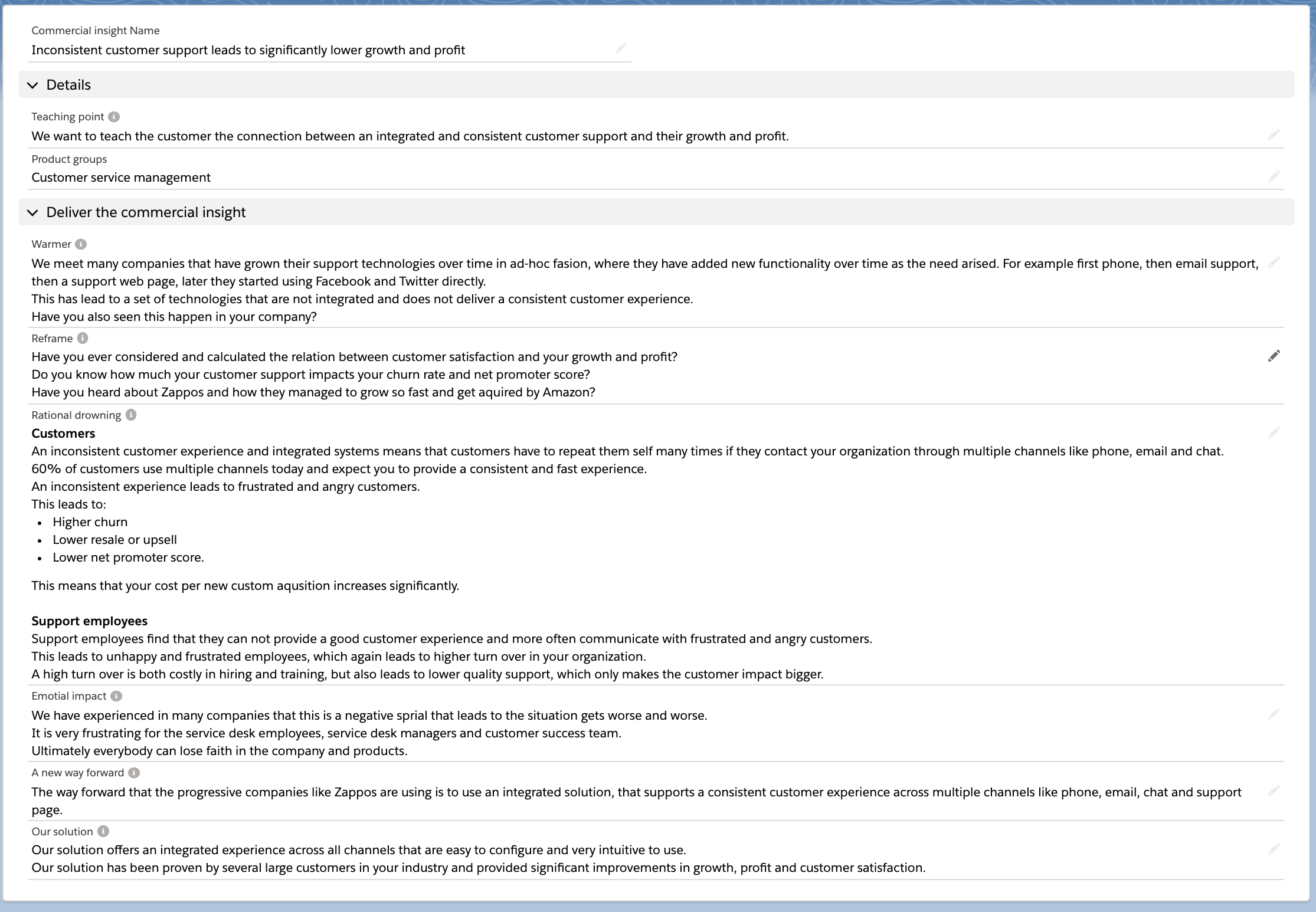
When sales people deliver your commercial insights the should follow the following 6 steps which are documented in the SalesValue App:
- Warmer
- Reframe
- Rational drowning
- Emotional impact
- A new way
- Your solution
This helps you understand how to leverage the Commercial Insight with your customers.
The details page also shows how the Commercial Insight relates to other records like Persona, Features, Pains, and Files.
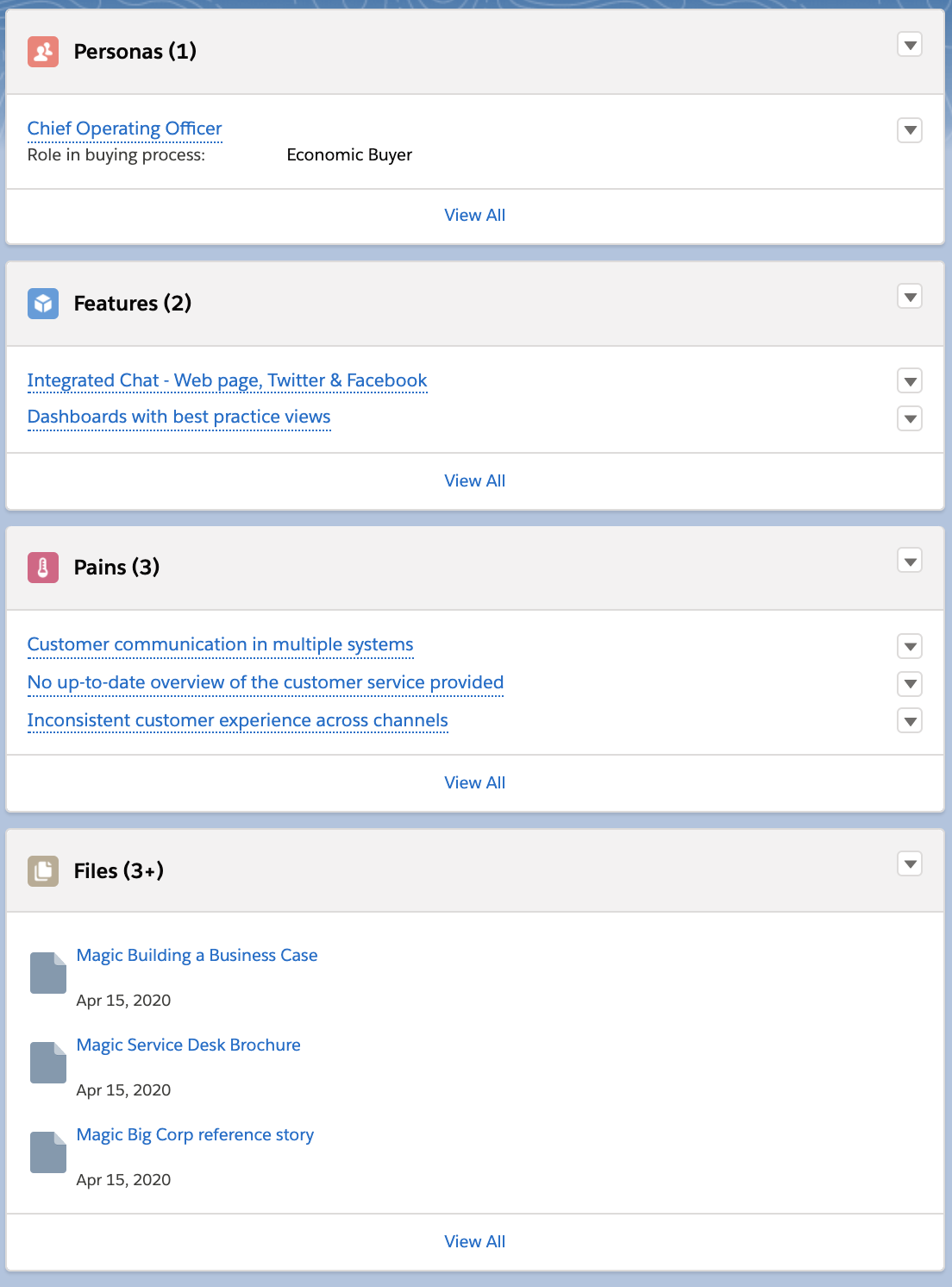
Product Features
You can find documentation of Features, Advantages and Benefits (FAB) of your product or services in the SalesValue App.
The FAB Model helps you understand the reason why the customer buys your product or service.
It can be more difficult to pinpoint the exact ways in which your customer will benefit from buying your product or service. It is far easier to tell your customer about all the features of a particular product. Features like size, weight, color or horse power.
However, customers are much more interested in hearing about the advantages of using your product or how they may benefit from buying a particular product or service. The FAB Model helps you listen to your customer.
-
Features are one of the easier things to identify. These are facts or characteristics about your business, products, and services. For example, a “1 inch insulation layer” on a sleeping bag is the feature.
-
Advantages are what the features do. These tend to be factual, and aren’t connected to a prospects need… Yet. For example, “helps retain body heat on cold nights” (sticking with our sleeping bag example).
-
Benefits answer why someone should value the advantage. It connects the facts about your product to a solution for your client. For example, “when you’re camping, you’ll have a nice warm sleep at night so that when you wake up you’ll be well rested and ready for a day of fun activities.”
To get an overview of the Features, Advantages and Benefits select the Salesforce App Launcher and search for Features.
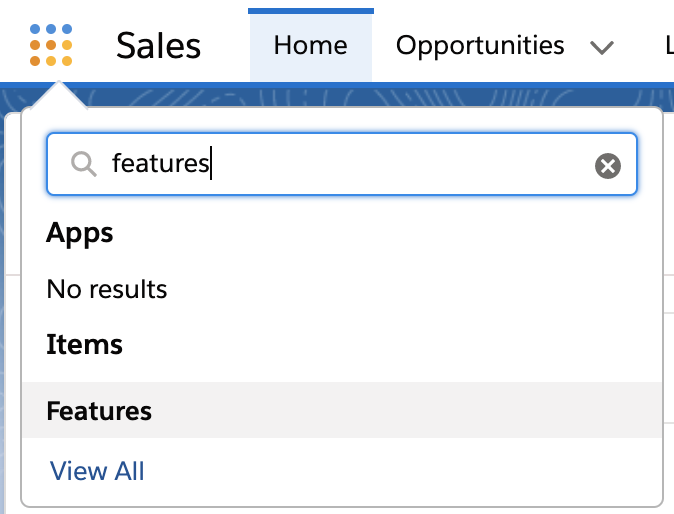
Here you find an overview of all the product features that has been documented by your marketing and sales enablement team.
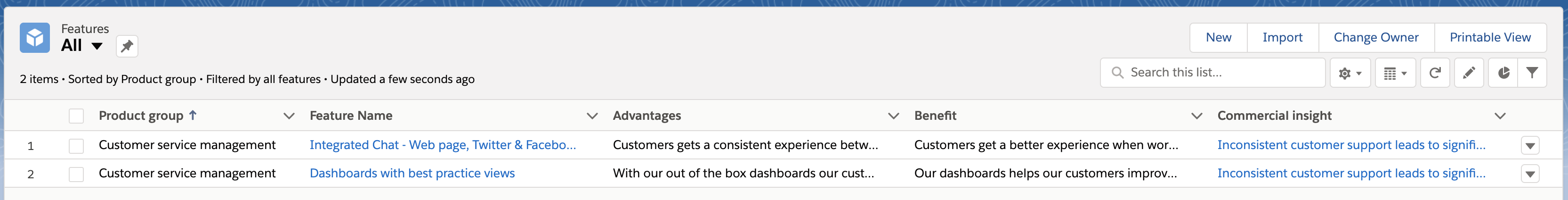
For each feature you find a description of the feature, advantage and benefit.
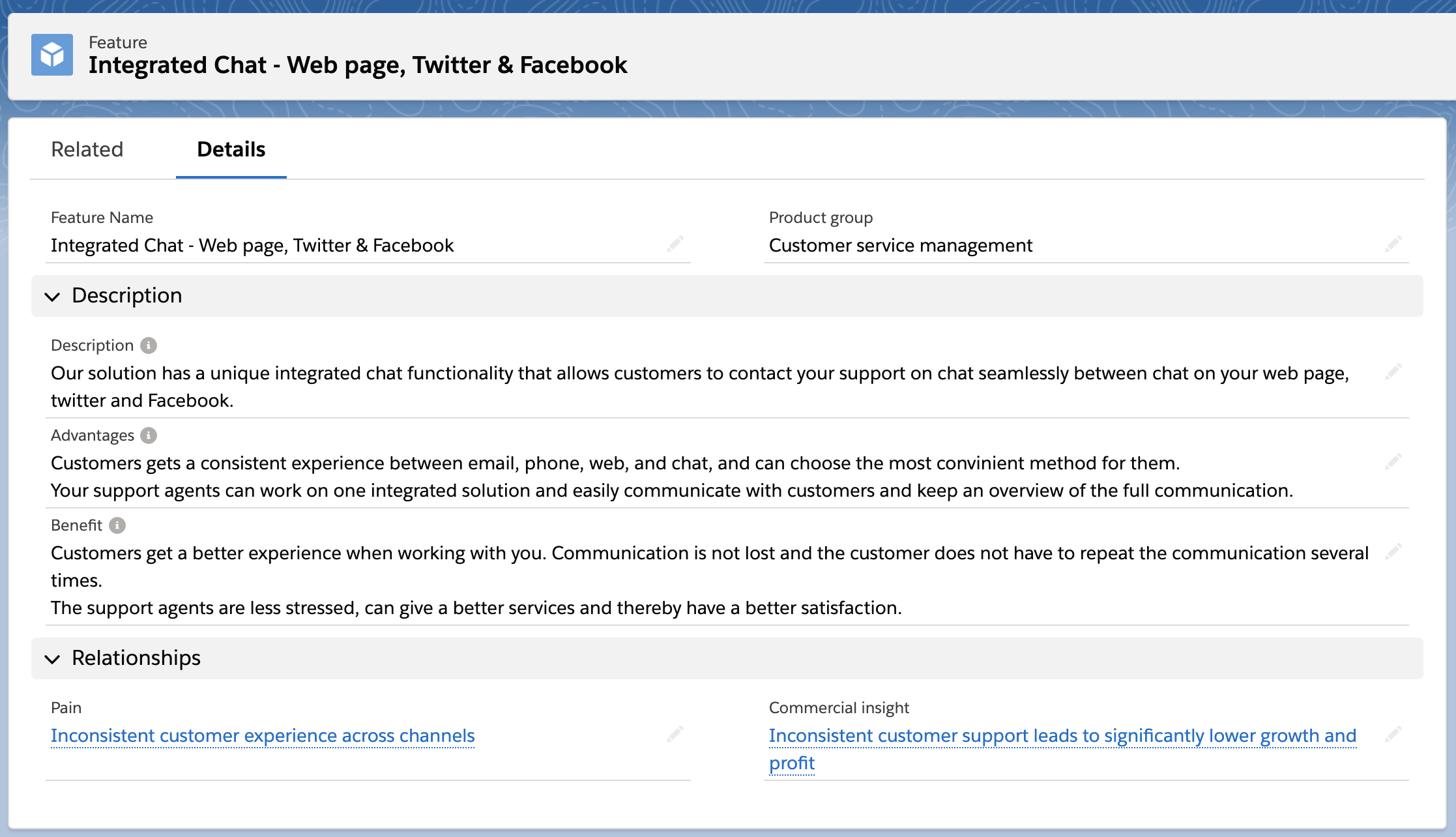
Each feature also have a link to the customer Pain that this feature solves, as well as the Commercial Insight that it is related to. This way you can navigate from products, to features, to pains and buyer personas, or the other way round.
You can also find links to the features from the product page:
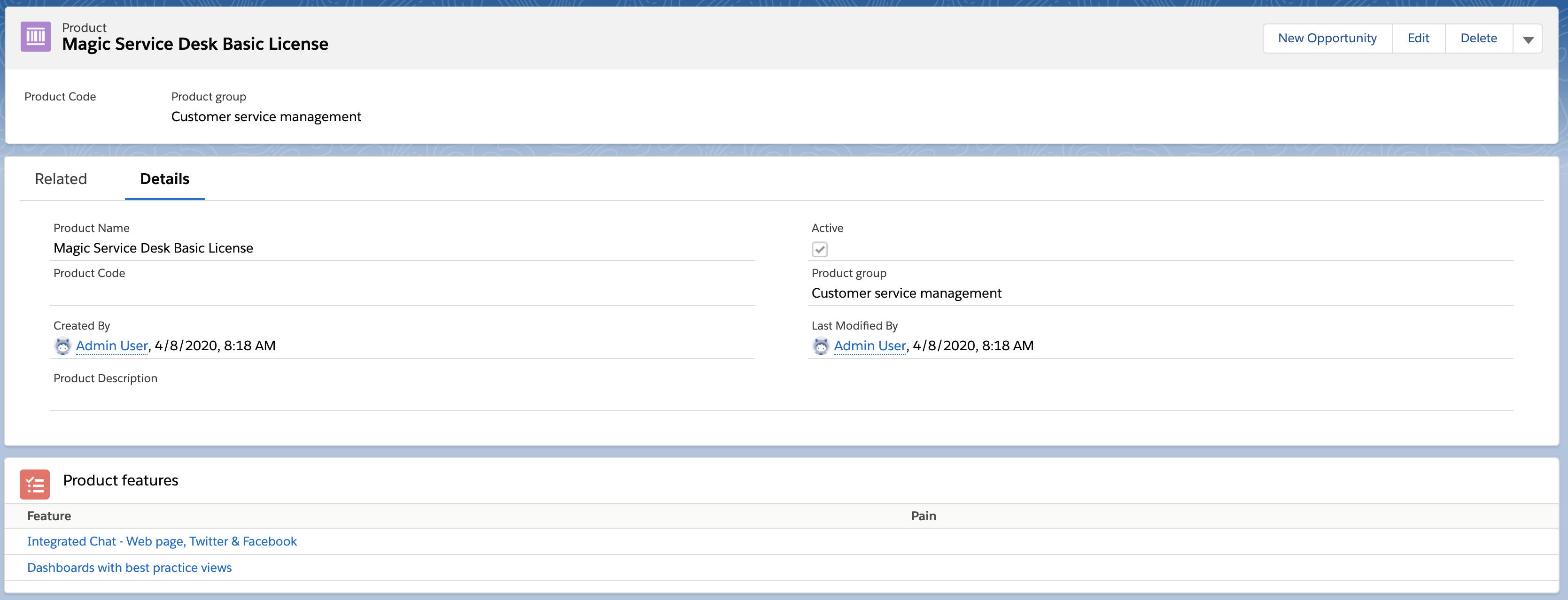
as well as from the Pain:
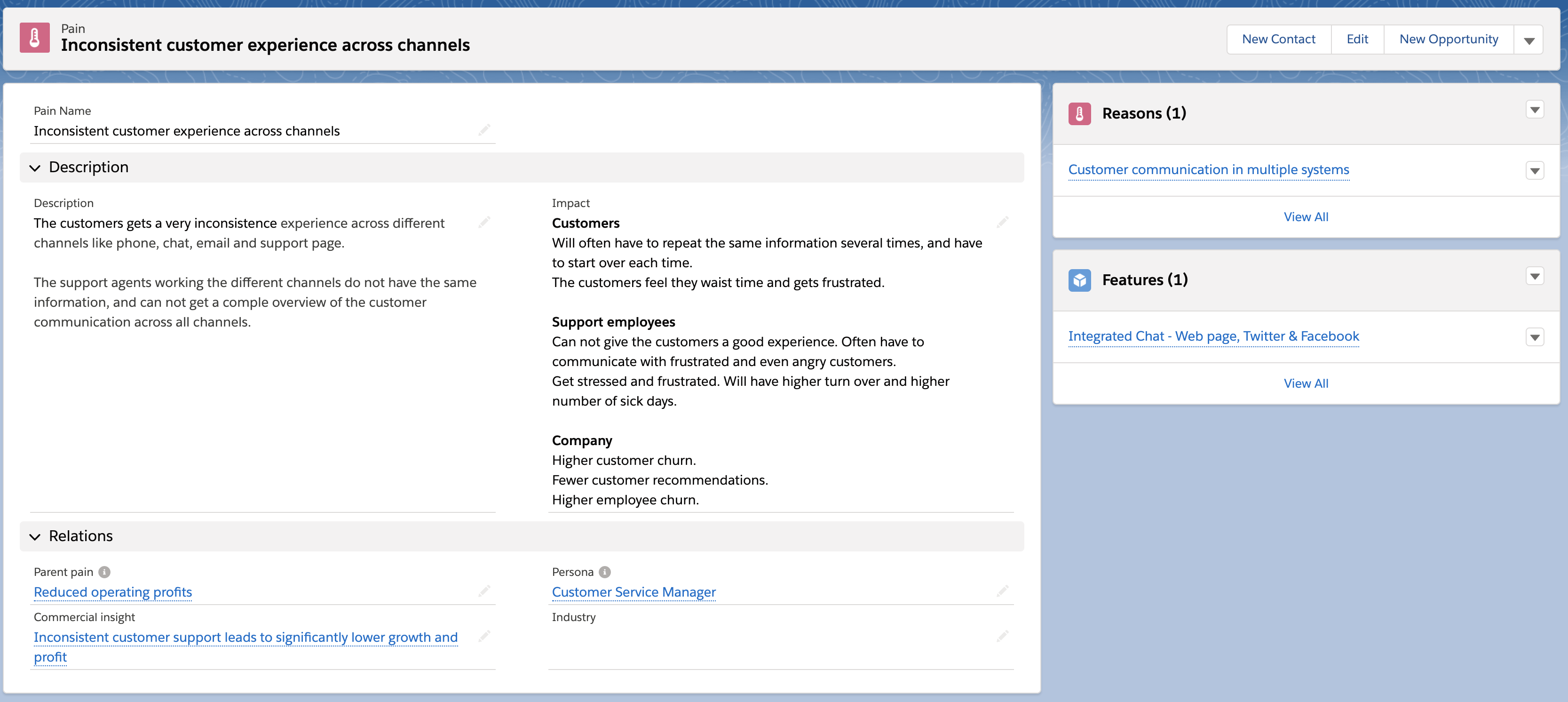
Pains and Pain Chain
The concept of a pain chain was introduced in the book New Solution Selling by Keith M. Eades. You can use the Pain Chain to help determine the source of pain for customers and discuss, with the right people, how to eliminate or mitigate its effects.
In the SalesValue App you can find a description of the typical customer pains and how they relate to your features in your product and services, as well as buyer persona's that you engage with.
This helps you better understand your customers and have a more valuable dialog with the customers about how you can solve their pains. You can use the link to the parent pains, the pain chain, to understand how the pains of your current contact person relates to their managers pains. This information can also help your customer contact build the business case for change in his organisation.
To get an overview of the Pains select the Salesforce App Launcher and search for Pains.
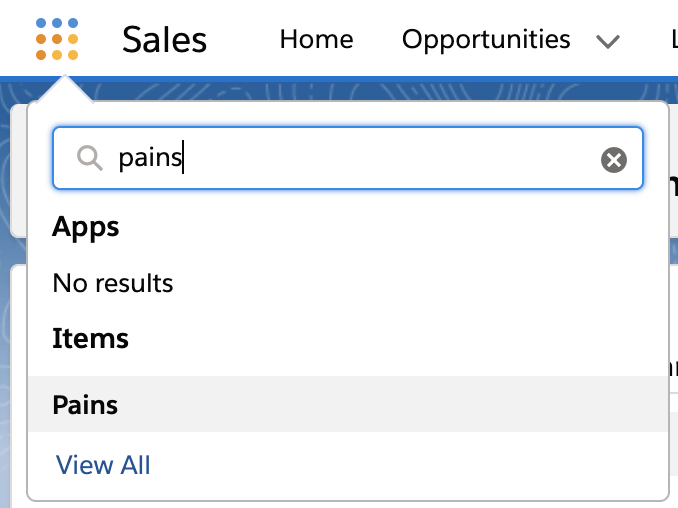
Here you find an overview of all the pains that has been documented by your marketing and sales enablement team.
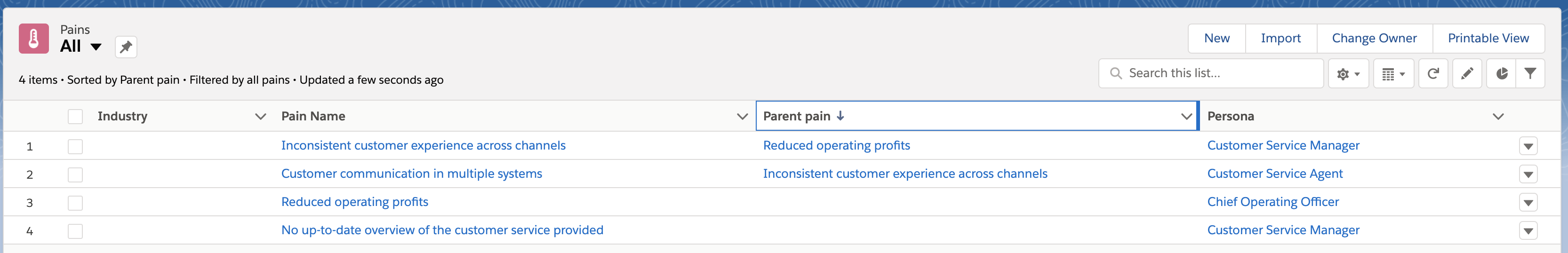
For each pain you can see description and impact, as well as relations to parent pain and child pains (reasons), as well as buyer personas, commercial insights and product features.
Buyer Persona's
Buyer persona's is a concept often used in marketing to describe your target customer contacts and identify what messaging works with these persons.
The concept is also very useful for salespeople. You can use it to identify who you should reach out to in both new and existing customers. You can learn to understand these persona's and how features in your products and services can help these persons solve their pains.
To get an overview of the Persona's select the Salesforce App Launcher and search for Persona.
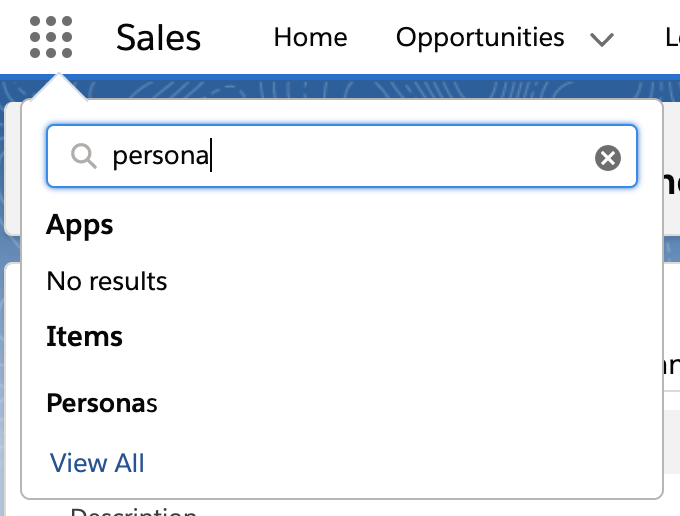
Here you find an overview of all the persona's that has been documented by your marketing and sales enablement team.
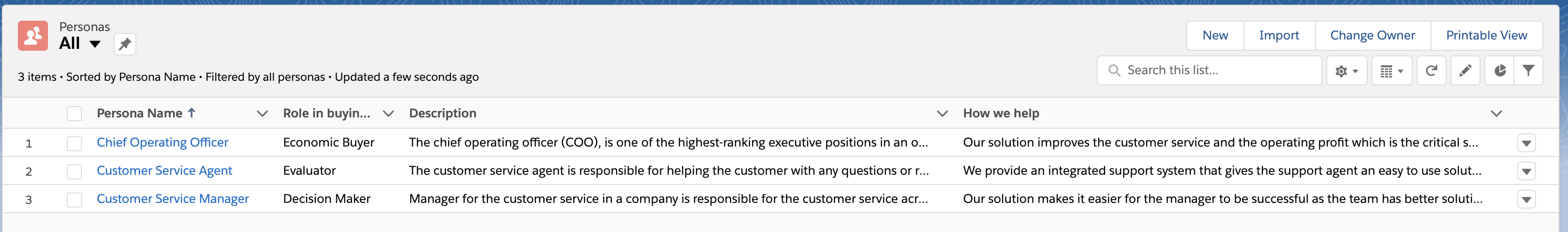 For each persona you can see a description of the persona, including their typical tasks and responsibilities, as well as how your products and services help the persona.
For each persona you can see a description of the persona, including their typical tasks and responsibilities, as well as how your products and services help the persona.
You can also find links to which pains this persona typically have that is relevant for your products and services, as well as which commercial insights is relevant for this persona.
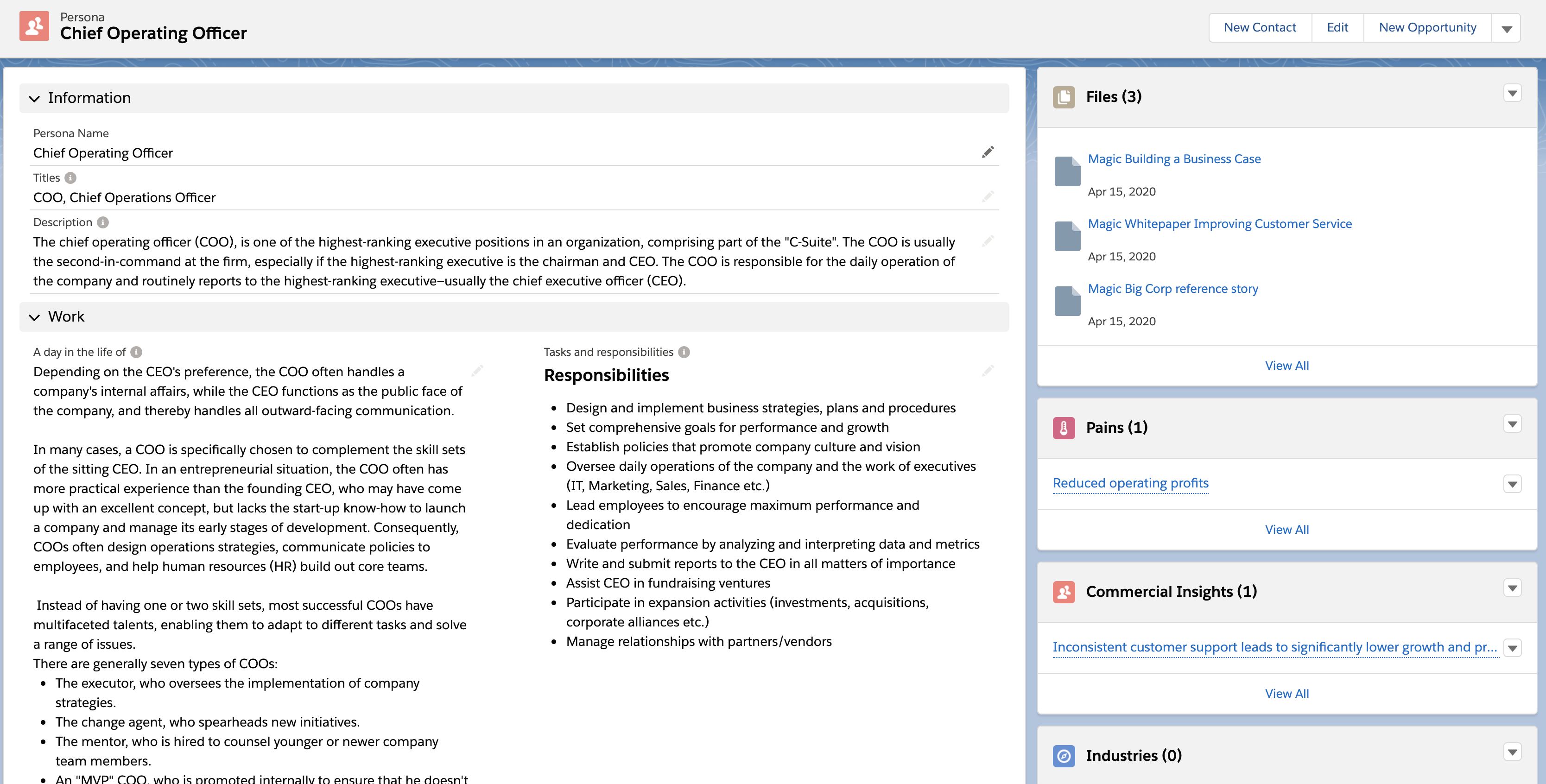
The SalesValue App will also try to identify the most relevant Buyer Persona for a contact and automatically shown on the contact record. The relevant Buyer Persona is found based on the contacts title. If the persona is not displayed correctly, please inform your marketing or sales enablement responsible so they can create the relevant descriptions and update the criteria's.
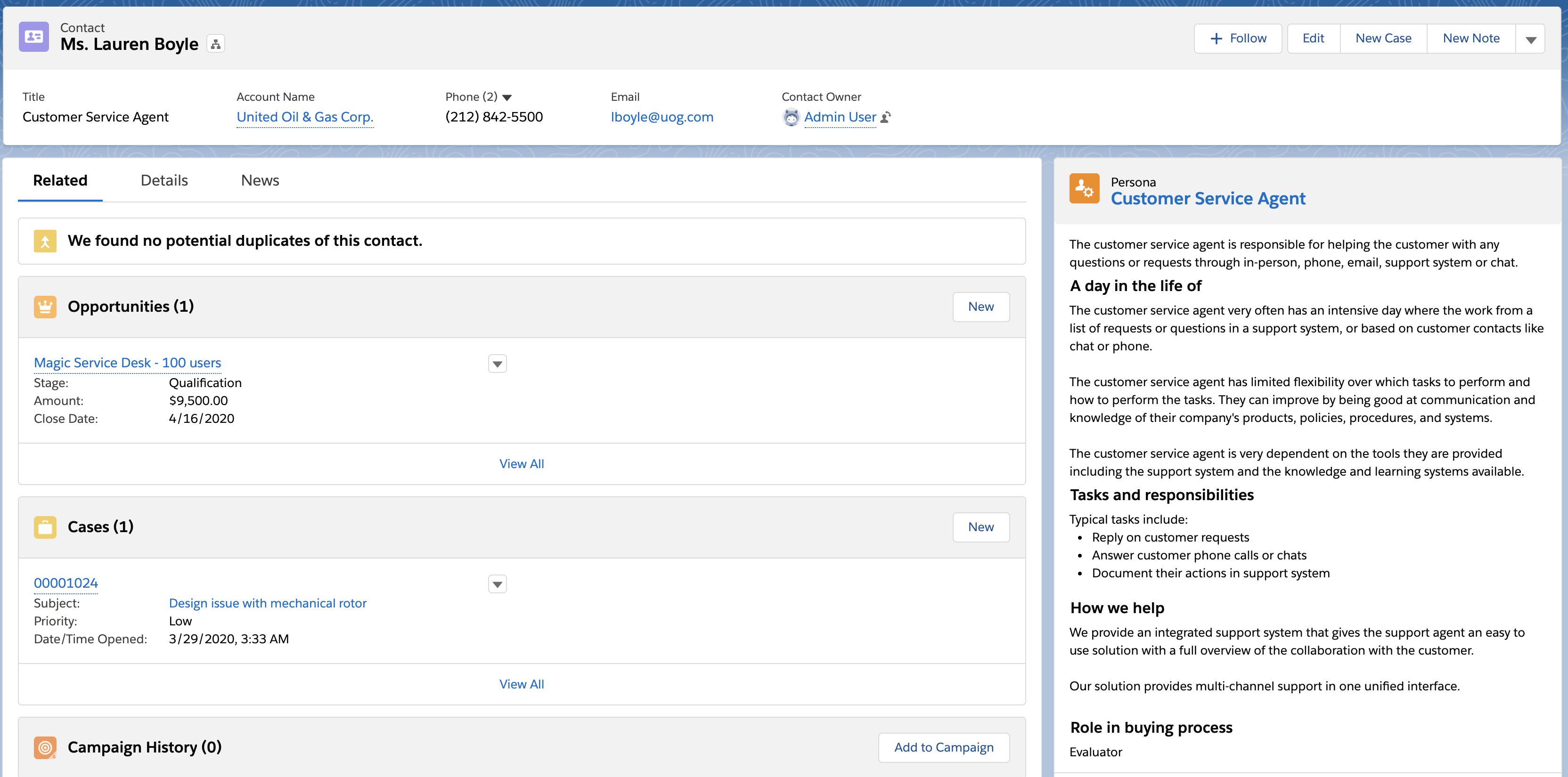
Customer Stories
Customer stories are used to document both official customer references as well as internal stories about how you have helped your customers or win wires informing about new recent wins.
This information is very valuable when you speak to your customers. Your customers are often very interested in how you have solved problems for other customers.
To get an overview of the Customer Stories select the Salesforce App Launcher and search for stories.
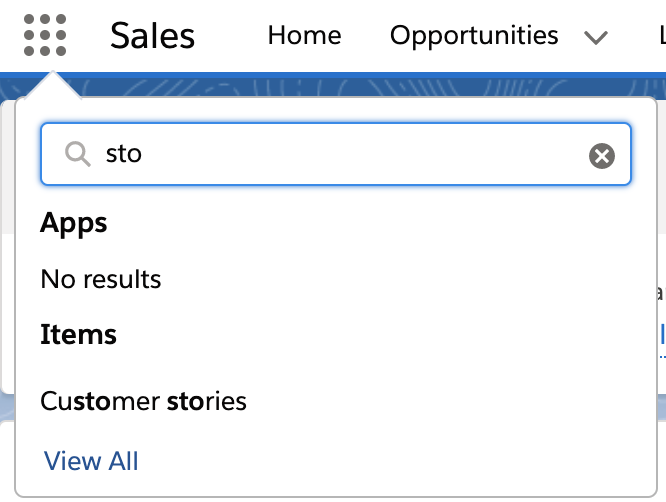
Here you find an overview of all the stories that has been documented by your colleagues as well as the marketing team. You can also add new stories yourself and share your experience with your colleagues. They will love you for it!
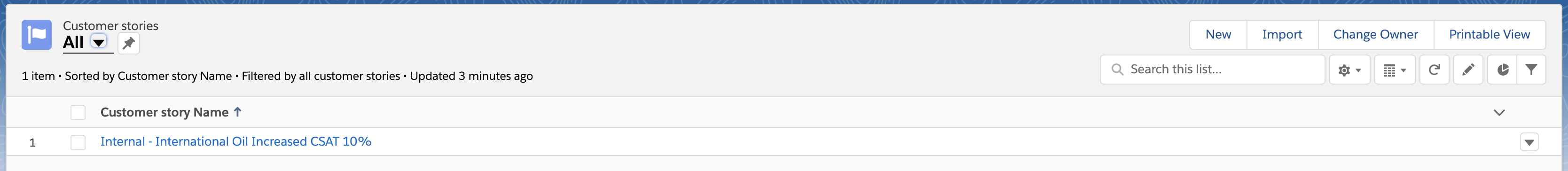
Each story can include details of the customer situation, challenges, and how you helped the customer. A customer story can be linked to accounts, products and competitors, so you can find the most relevant stores stories for your prospects based on industry, products and competitors.
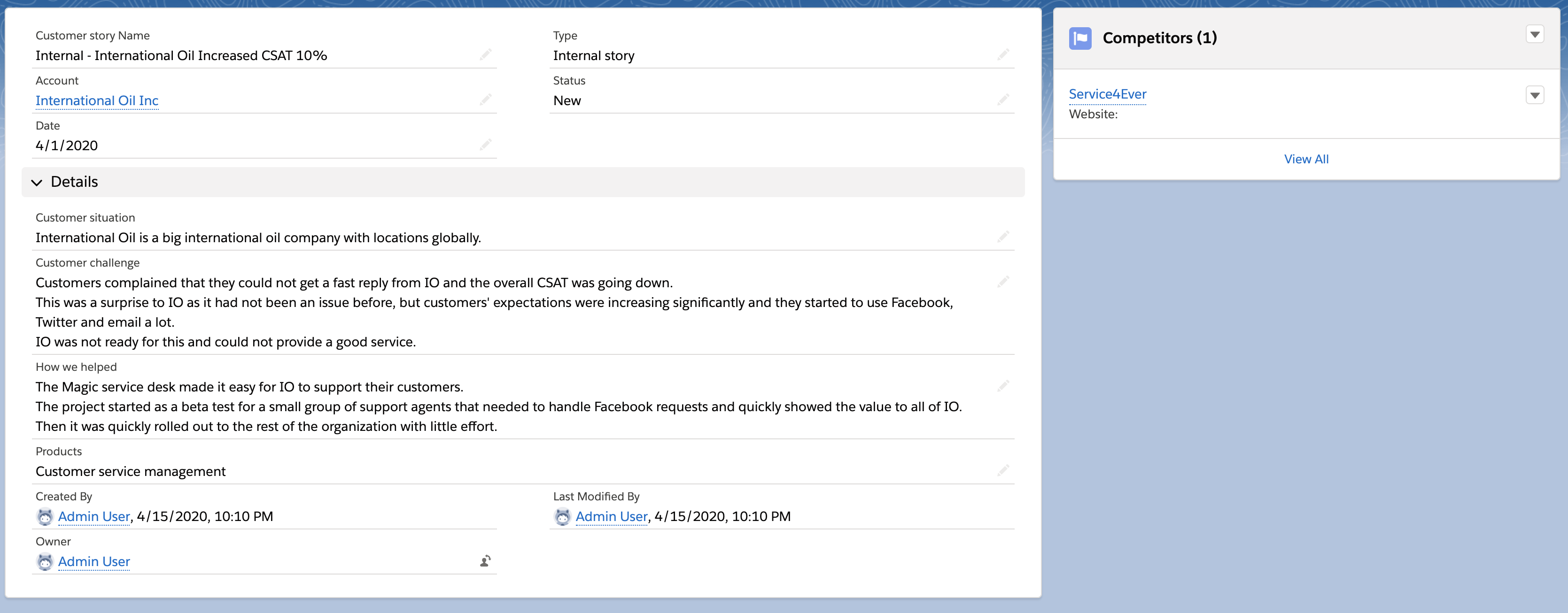
The most relevant customer stories are also shown on the opportunity page based industry, product, competitors and availability.
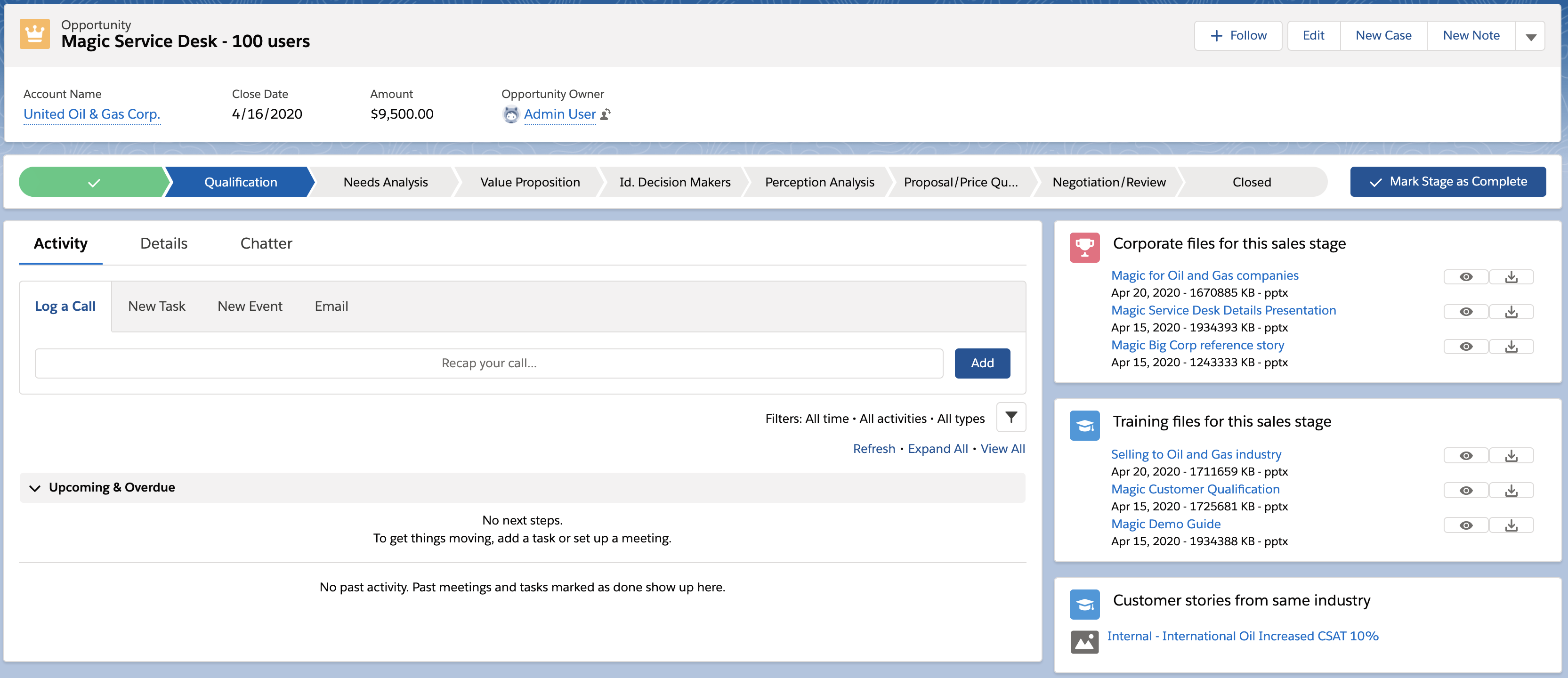
Competitors
Competitive information helps you understand the alternatives your prospects might be evaluating.
In SalesValue App your sales and marketing team can document key information about your competitors as well as link relevant files to the competitors like brochures, white papers and battle cards.
To get an overview of the Competitors select the Salesforce App Launcher and search for Competitor.
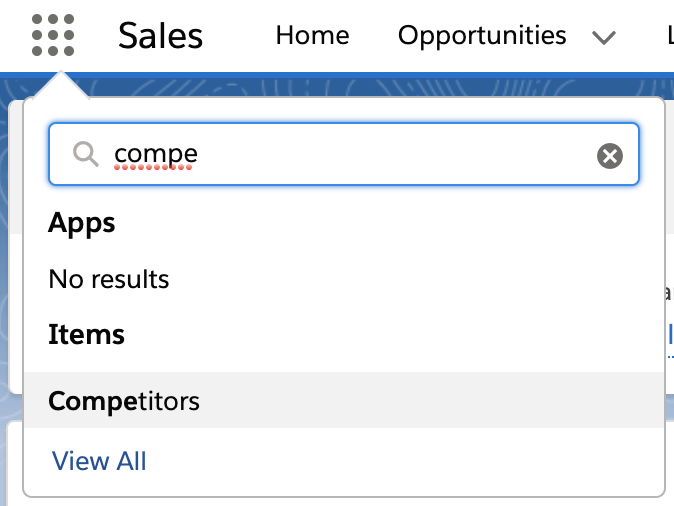
Here you find an overview of all the competitors that has been documented by the marketing and sales team.
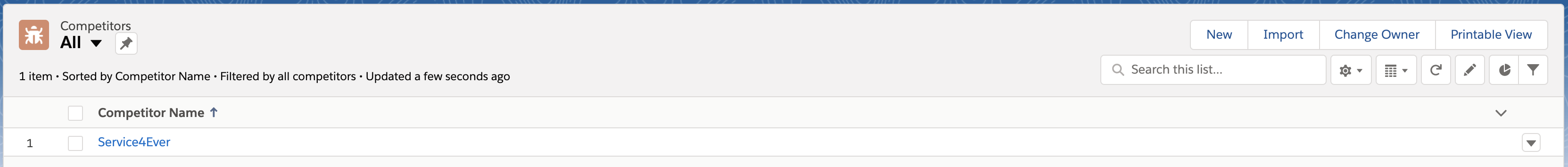
Click on one of the competitors to read the details which includes a description, strengths and weaknesses. On the competitor page you can also view relevant files and customer stories that involve this competitor, as well as the latest opportunities where you and your colleagues have registered that the competitor.
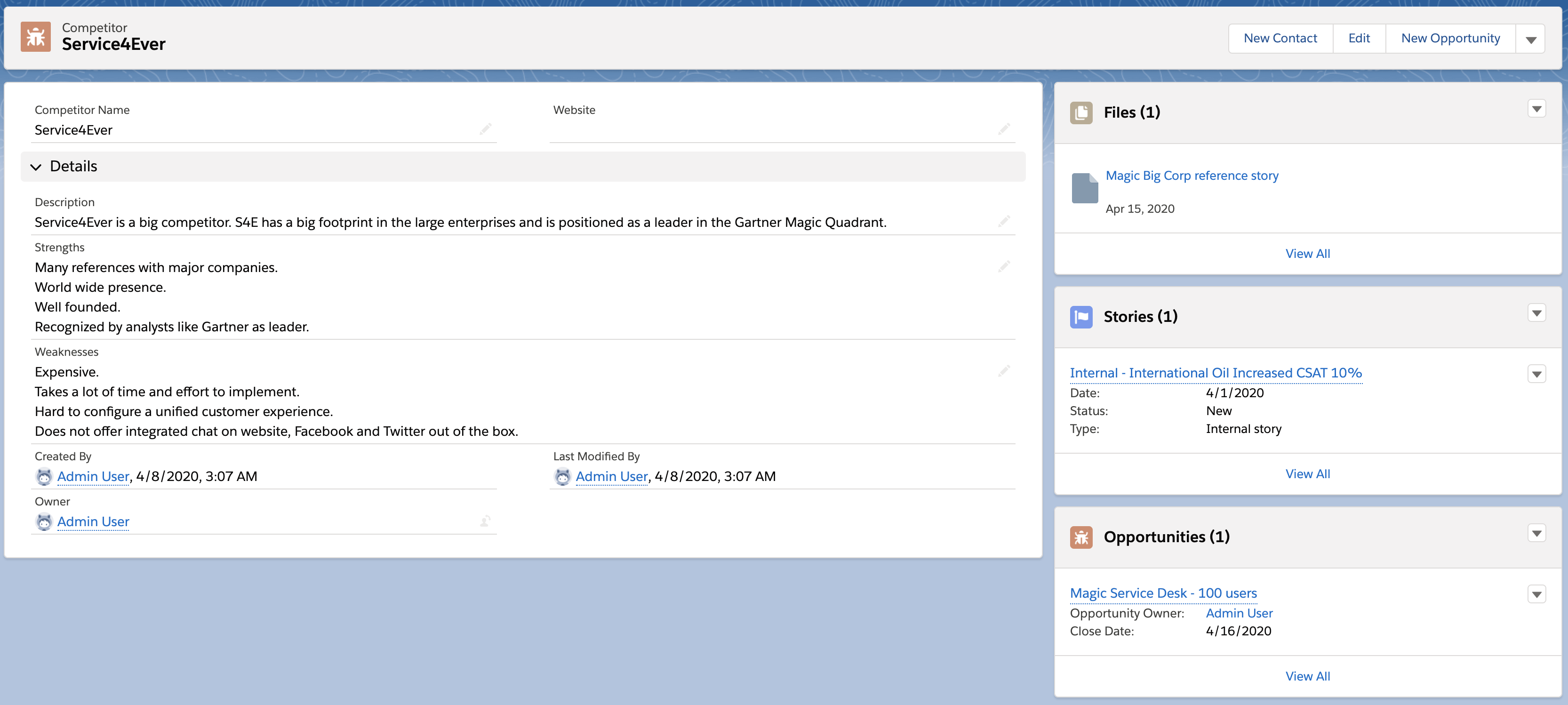
On the opportunities pages you can find and add competitors under related list.
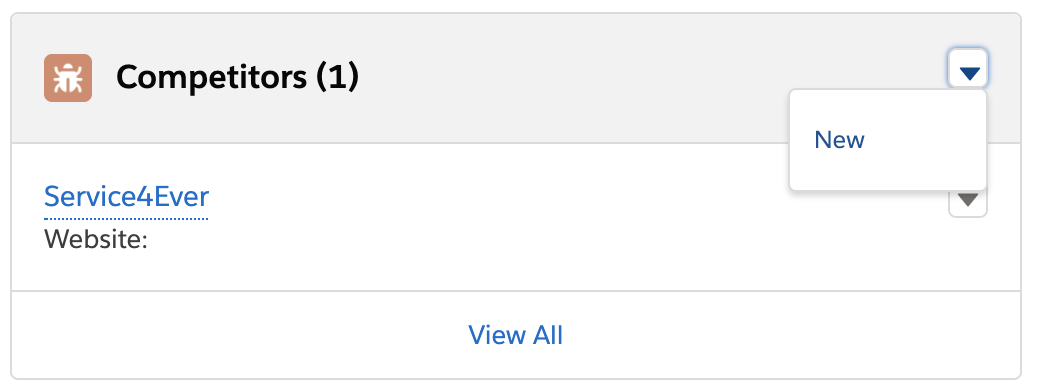
This helps yourself and your colleagues find other customers where you have been up against this competitor. You can use won opportunities to showcase to your prospects and you can use open opportunities to identify where to collaborate with your colleagues on the best win strategies.
Under customer stories you can share your own experience competing against this specific competitor, and make your knowledge available to your colleagues. Together you will stand stronger next time.
Industries
An industry is a group of companies that are related based on their primary business activities. Individual companies are generally classified into an industry based on their largest sources of revenue.
When companies evaluates your product or service they are often very interested in understanding how you have solved the same problems for other companies in the same industry. This is because these companies often have the same challenges and operations as they do. So what ever other companies in the same industry has done they can most likely also benefit from.
In the SalesValue App you can find a description of the industries as well as link from the industry to relevant sales enablement files, industry specific pains and personas, as well as related accounts.
To get an overview of the Industries select the Salesforce App Launcher and search for Industries.
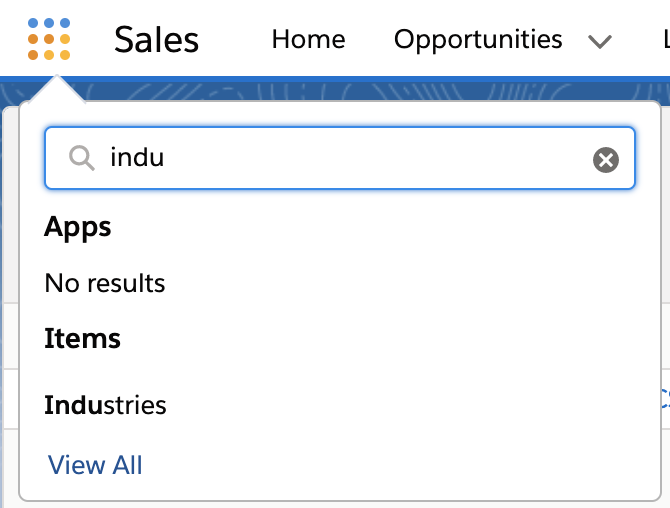
Here you find an overview of all the industries that has been documented by the marketing and sales team.
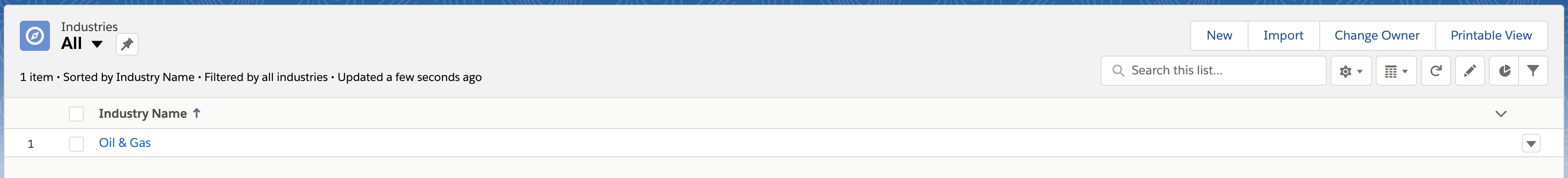
For each industry you can find a description of the industry, key trends and challenges. In the related list shown on the right side in the picture below you can see the relevant sales enablement files, industry specific pains and personas, as well as related accounts.
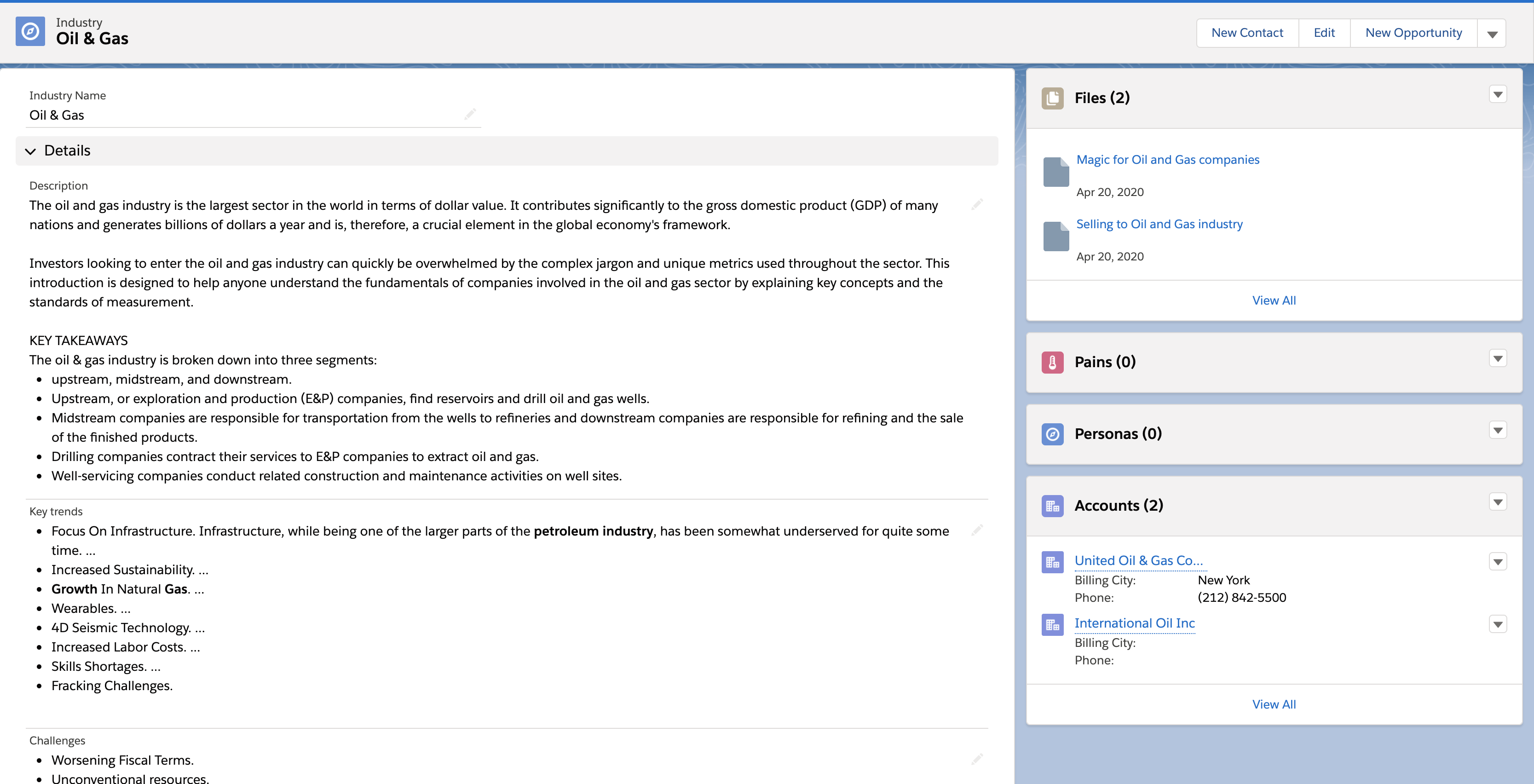
The SalesValue App also shows the industry related files on your accounts, e.g. sales content directly target the specific industry as well as training files for the industry.