5 tips on how to use webinars for sales enablement
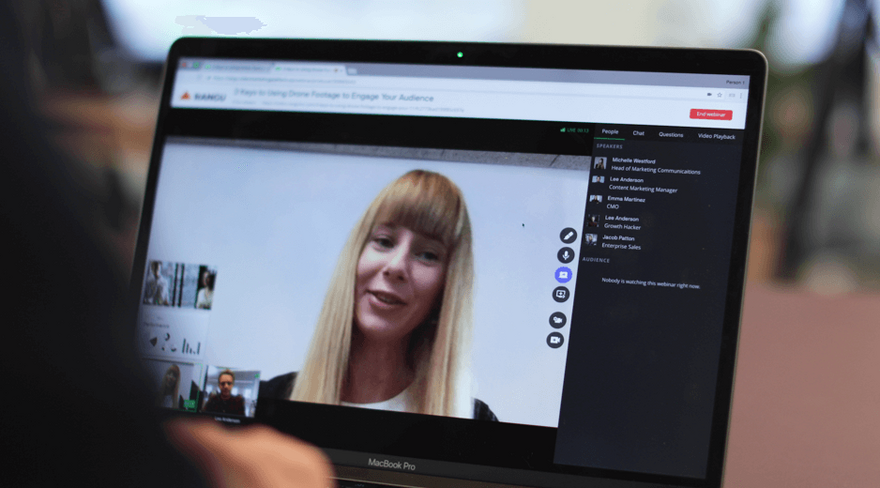
TwentyThree, the leading video marketing company, has just released a great webinar tool. At SalesValue we were fortunate to be part of the beta program, where we ran 2 webinars for our customers. We recorded the webinars and made several video clips that is now part of our internal sales enablement.
Below you find 5 simple tips on how you can use an advanced webinar tool like TwentyThree to improve your sales enablement.
1. Use webinars for internal and external training
A key component of sales enablement is to ensure your sales team has the needed skills to help your customers. Great sales people add value to the customer during their buying process, which requires greater competences and thereby better training
CSO Insights 2017 Sales Enablement Optimization Report, showed that sales training had a great effect on quota attainment:
“Effective training, particularly in the areas of onboarding, social selling and sales methodology had a strong relationship to better quota attainment (up to a 33% difference in the case of social selling training!)”
If you sell your products or solution through partners, webinars is also a great way to keep them updated and trained.
We recommend you consider organizing webinars for the following purposes:
- Customer stories – how have you helped solve specific customer problems
- Customer knowledge – training in customers situation, pains and needs for relevant industries
- Product training - updates og kundespecifik information
- Sales training – sales methodology and social selling
- Competitive training – how do we compete and what is the competitors doing
- Partner training – hvordan styrker vi samarbejdet (måske grænsefladerne?)
2. Record, edit and publish sessions
Make it a practice to record you sales training webinars. This way the content can be reused several times.
When you record the webinar we also recommend that you take the time to edit the recording before publishing it. A webinar often has a few minutes intro before the actual start. It will give a much better experience for the viewer of the recording if you delete this intro.
Webinar is a live session, which also means that you might have “demo” or other technical errors. You can also cut these elements out of the recording, which will significantly improve the quality and usefulness of the webinar.
When you are finished with editing the webinar you can publish it. We recommend that you publish the recording in your sales enablement solution, so that it is easy to find and access by the sales team and partners, where they already find the most relevant content.
3. Divide into relevant parts
A webinars will often include several topics, e.g. training on several products, update on competitors and customer stories.
We recommend, that you cut the webinar recording into relevant parts, so they are easy to find and watch.
When sales people listens to recorded webinars, it is easier for them to stay focused during a short recording. It is also easier for the sales person to find most relevant part when needed, e.g. update on a specific competitor.
For example, if you have made a product training, you can consider creating small video clips for each feature. And if you have made a training in your sales method you can create small video clips for each part of the sales process.
4. Link to sales process and on boarding program
When you have recoded the webinar and created the relevant video clips, we recommend that you identify where they fit into the sales process and/or on boarding program.
A lot of great marketing content is never used, because the sales team either does not know it exists or when to best use it.
When you document where the recordings fit into the sales process and/or on boarding program it is easier for the sales people to find relevant training videos in context of their opportunities.
5. Track usage, engagement and feedback
Finally, remember to track the usage and user engagement with the videos.
The first thing to track is how often the video is watched, and which videos gets most clicks. This will tell you a lot about the key interest of your sales team. You can get an understanding of most relevant topics and video lengths.
The second thing to track is the actual time your audience has spent watching and engaging with your video content. This way you can identify exactly where viewers are dropping off.
This will help you radically improve the quality of you training webinars and the video clips you make.
By Thomas A. Thejn
CEO of SalesValue

0 comments
Leave a comment
Please log in or register to post a comment